This is a detailed tutorial about how to associate your Rec.Poker account with your PokerStars username so you can play in the Rec.Poker Home Games.
Instructions
- Go to PokerStars and download and install the software
(Or if you would like to save your hand histories, follow these instructions)
NOTE: For mobile platforms check in your app store.- Click Down the download button.
- Install the downloaded file.
Join Pokerstars
Get Pokerstars to join our homegame club.
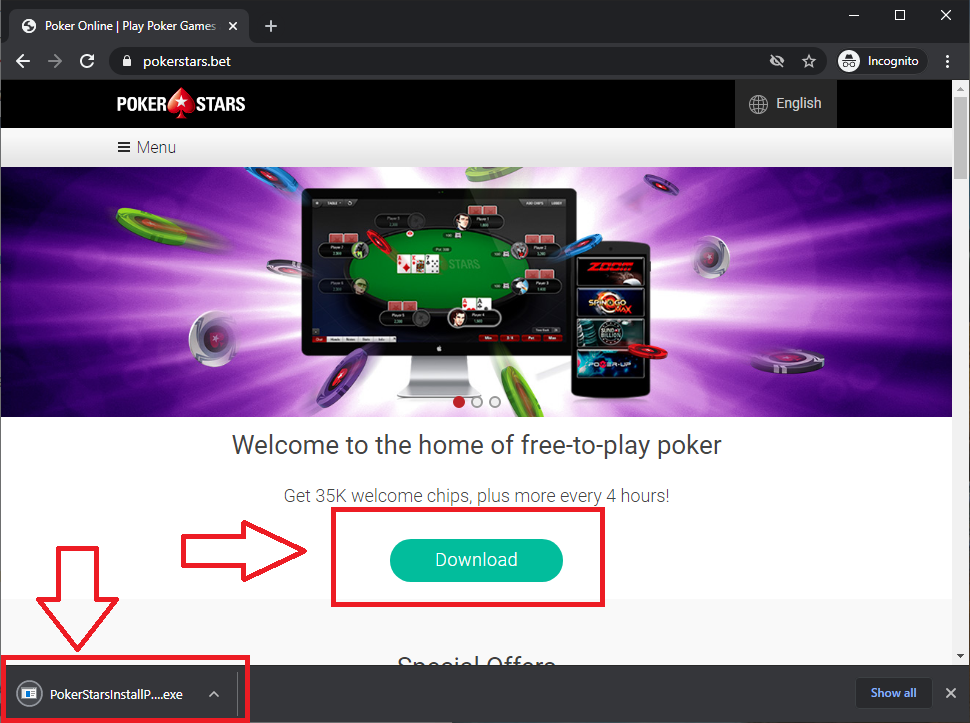
- Launch the PokerStars software and click signup.
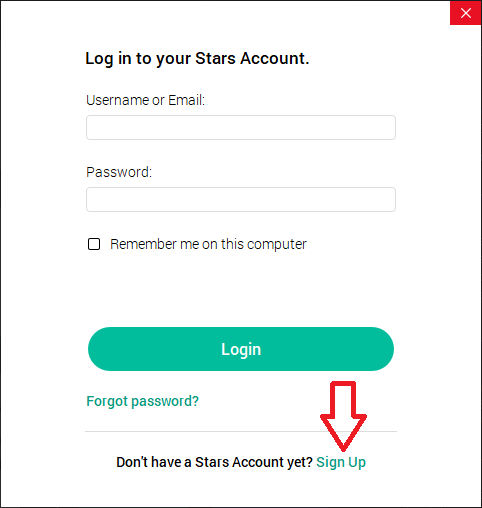
- Finish signing up with and remember your PokerStars UserName (e.g. PokerGeekMN)
- Go to Rec.Poker and Click Join Free (or sign in if you already have an account)
NOTE: Be sure to check your spam folder for the email from Rec.Poker to confirm your email address.
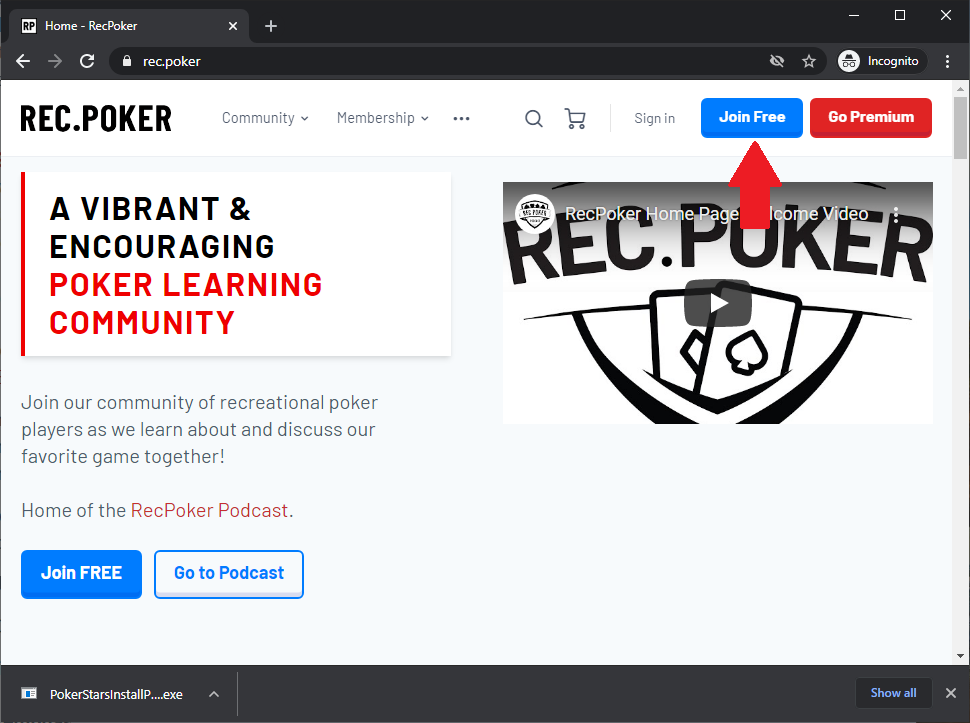
- Create your account and sign in and go to your profile using the menu under your user ID.
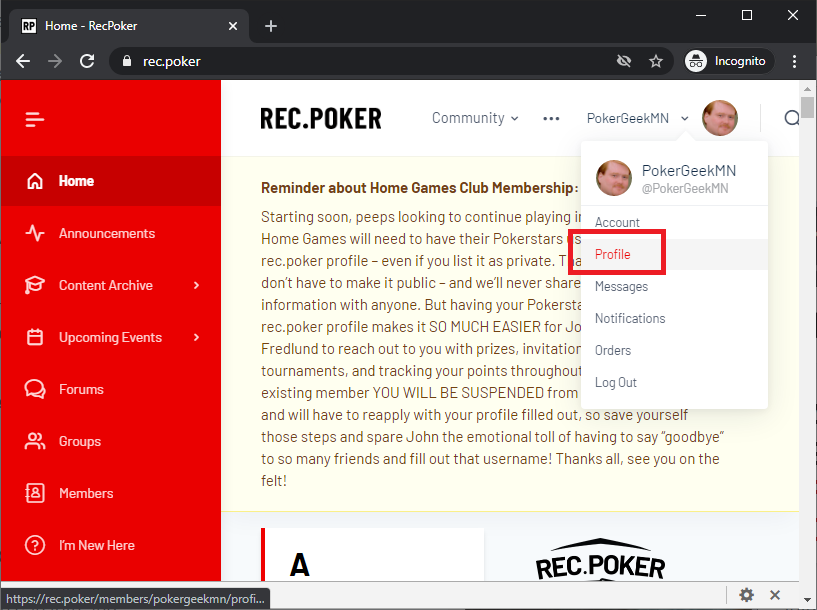
- Click the “Edit Profile” button.
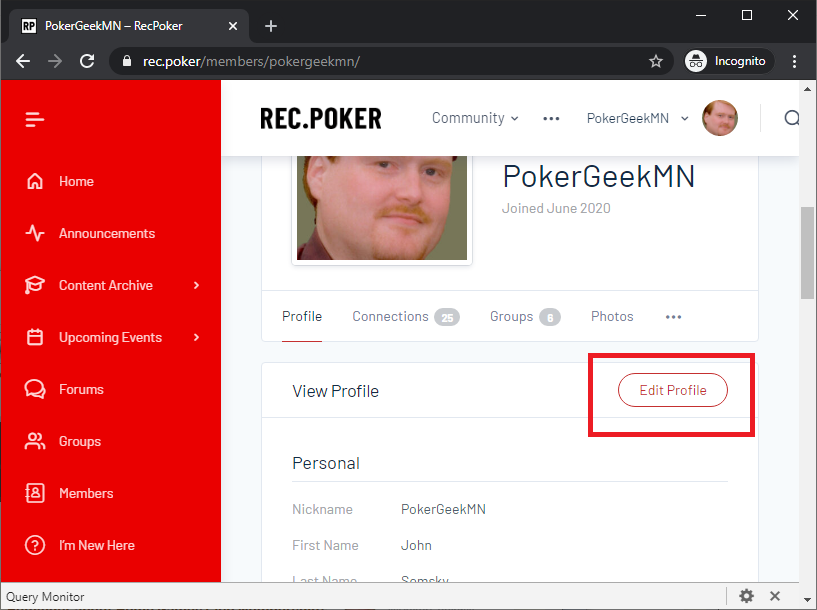
- If you want your real name announced on the podcast when you win a home game, make sure your First Name and Last Name are public.
- Click the “Extra” tab to edit extra profile fields.
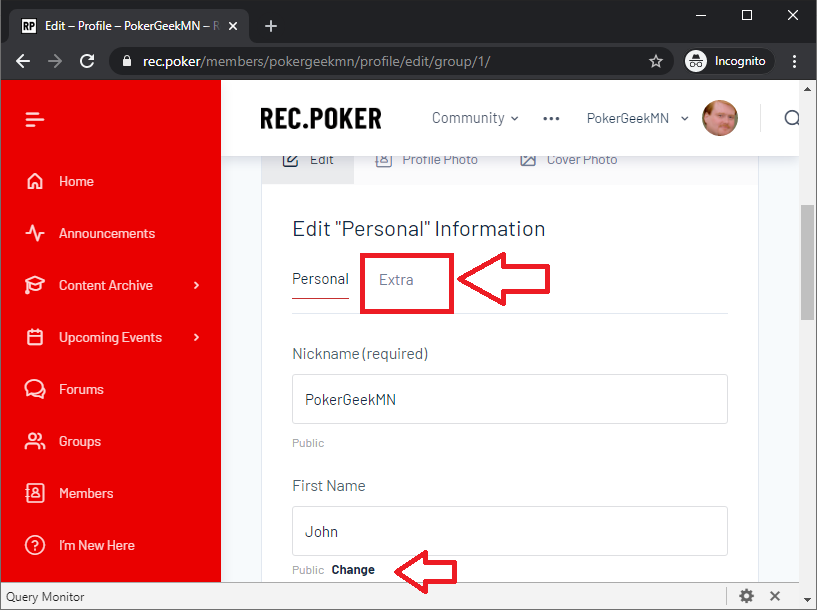
- Fill in your PokerStars Username EXACTLY as it is on PokerStars.
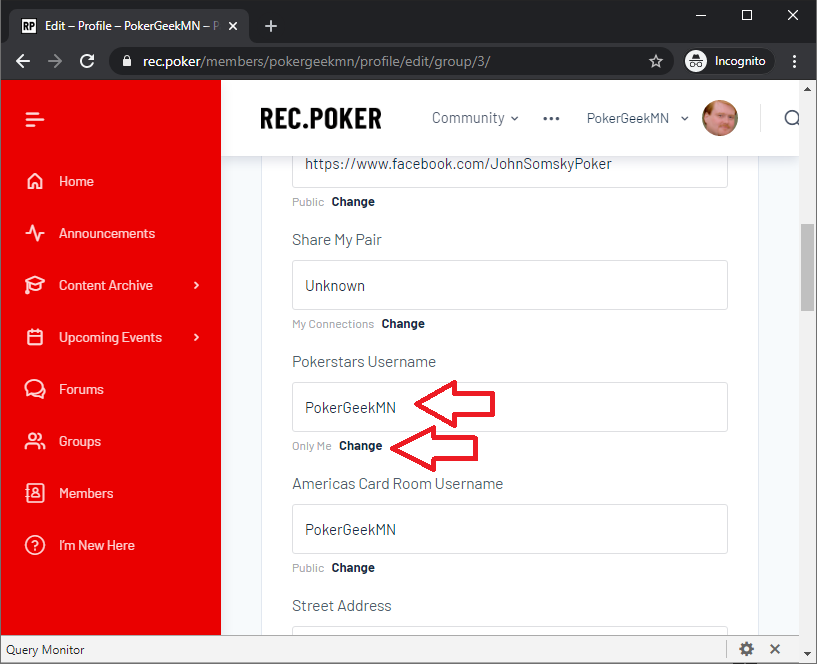
- If you want your real name announce on the podcast, you must make your PokerStars Username public. You can still play if it is private, but only your PokerStars info will be in the Rec.Poker announcements.
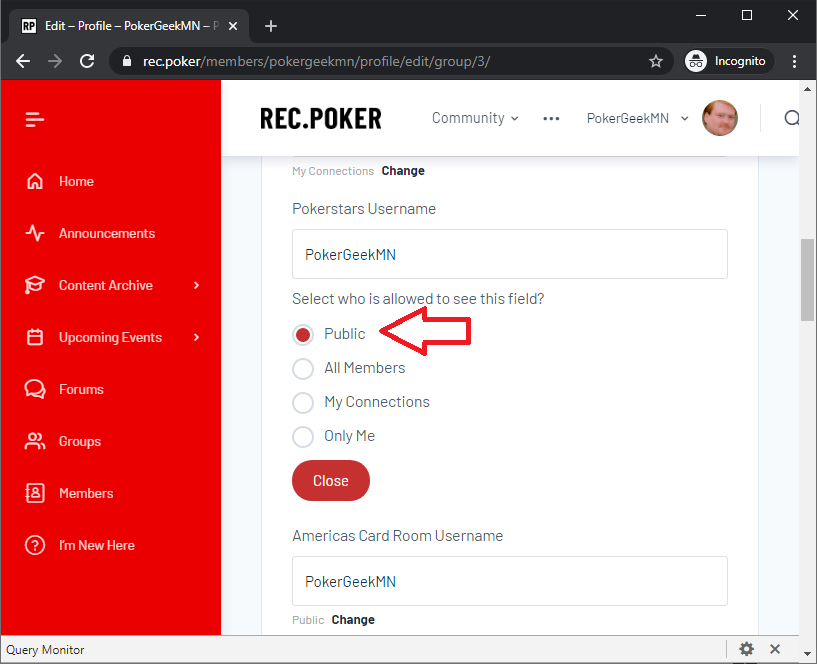
- Log into PokerStars and click on Home Games on the right hand nav bar.
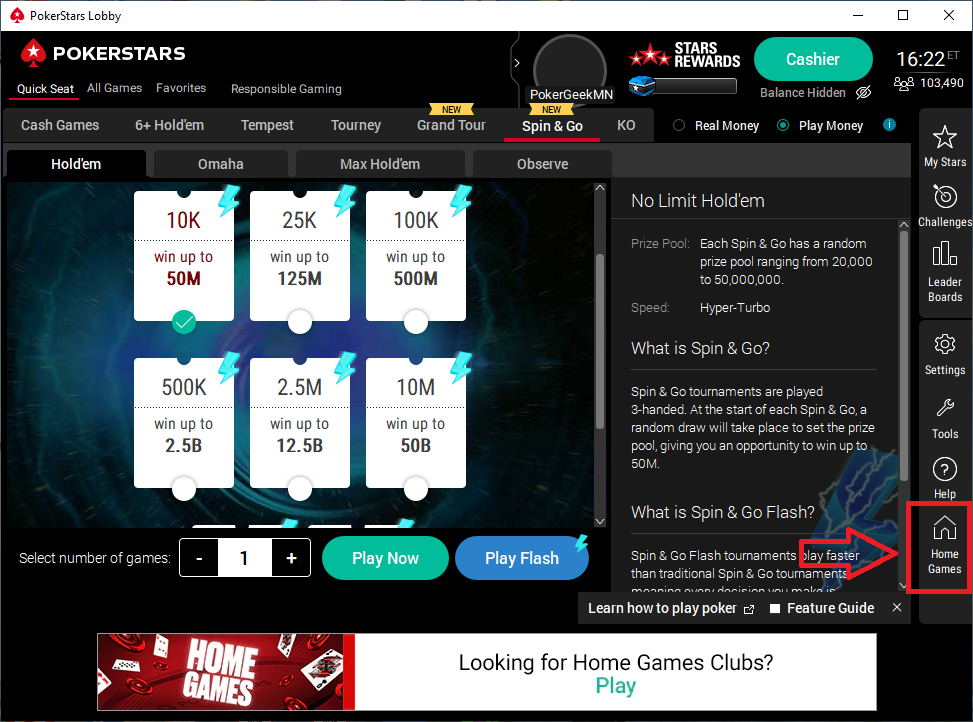
- Click the Join Club button (if you haven’t already joined)
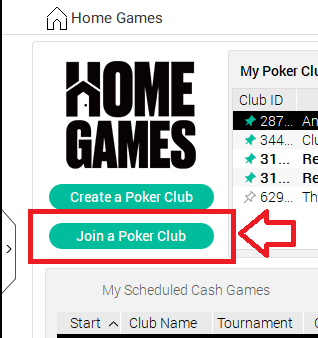
- Sign in with your Rec.Poker account to see the club information here.
- Wait to be approved and enjoy playing the Home games.
If you have any questions email me at john@Rec.Poker.

